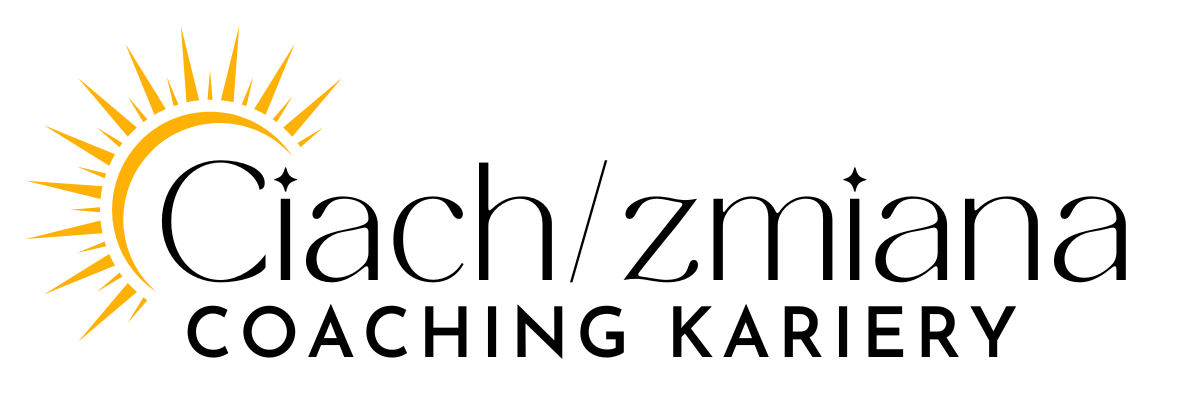9 tips for choosing online tool for your team

Imagine the following situation: one day the manager announces to his team:
From this day on we will use the XYZ tool. Please create accounts there and use it for your work.
Without any training or a short explanation of the most important functions. So, the team members create their accounts. Some of them try to use it, they quickly get lost, frustrated, and discouraged. Others avoid the new platform like a plague and find a thousand excuses not to use it. ”Why should we change it, if everything somehow works”. And that’s exactly the problem – it works SOMEHOW.
Why is “implementing” a new tool in this way doomed to failure?
First mistake: NO GOAL
The GOAL of implementing the new tool was not conveyed. Why should the team use the new platform? What for? What do we want to achieve with it? What positive impact could this tool have on our work?
Your team members may be annoyed or confused why they need such tool at all.
Second mistake: MALADJUSTMENT FOR TEAM TEAM NEEDS
The tool may not be appropriate for the WORK HABITS of the team members. Obviously, each one of us has his own ways of work, of planning and completing our tasks. However, you can always find a common ground, which the new tool can optimize. Additionaly, team members may not know how they can implement their processes in a new tool.
Thirdly and most importantly: NO TRAINING
We cannot assume that each member of the team will learn by themselves how to use the new tool, especially when there are different levels of digital skills among people from different generations. Reading the documentation, going through the tutorials, browsing through the available options can be more frustrating than exciting for most people. Not everyone has the passion of an explorer who will independently check every nook and cranny of the platform. Also, most people prefer to use methods which they already know rather than discover new ways of working. Especially when they have enough other things to do.
Therefore, it is very important to provide the team a proper workshop with a specialist, which will help to identify the most useful functionalities of the tool and show how they can use it within the projects, processes and activities they realize.
Is it possible, then, to approach it differently? Check out 9 tips that will help you choose the perfect platform for you.
1. Analyze what you want to change
Before you start looking for a suitable platform, consider what positive change it should bring to the team’s work. Increase in team productivity? Improving the flow of information? Organizing communication and increasing its effectiveness? A system that would help you analyze your team’s work and reporting?
Think about what the selected tool should help you with.
Once you’ve chosen your main goal, it’s worth refining it. What does increased productivity mean for you? What would the increase in information flow or the improvement of communication within the team consist of? What concrete result would you like to achieve?
This will help you later in choosing the functions of the platform that are important to you.

2. Involve your team
Before you choose an online tool, it is worth involving your team in a discussion on challenges they face within the aspect you want to change, as well as, their needs towards new platform. Why? First, the selected tool will be more suited to the needs of your employees. Secondly, team members will feel heard and taken into account, making them look more favorably at the new platform. Third, you will also increase your knowledge of how your team works. This will help you choose more tools in the future.
3. Analyze the team’s ways of working
In the previous step you analyzed what the implementation of the new tool would bring in the future. At the next stage, it is worth focusing on the present and your starting point. Let each team member analyze how they plan their work. What tools do they use?
People using the calendar should pay attention to whether the platform has such a function, along with the possibility of adding or checking task deadlines. For practitioners of creating lists, check the possibility of exporting the “MY TASKS” option from projects in which a given person is involved. For sticky notes believers, kanban boards will be important, allowing you to look at tasks from “bird’s eye view”.
I encourage you to analyze the selected tool in this way. The ability to translate employees’ habits into the new platform is one of the keys to success in its implementation in the company.
4. Make a list of the programs you already use
In the next step, make a list of online programs and tools that you already use in your work. It is worth having such a list to check which of them can be replaced with the new platform. Because they have identical functions. Minimizing the number of platforms can significantly increase the productivity of your team.
Make a table with the list of tools. On the left side, write the names of the programs and on the right the most important 2,3 functions. This will help you define functionalities that you should be looking for in the new platform.
5. Choose the most important functions
After a few steps, you have a list of functionalities and features that the ideal platform could have. Take a look at it again and see if any features are missing. Write down all the elements that seem important to you. You don’t have to limit yourself at this stage.
You probably already have a long list of elements. But how to choose the most important functions for you? The MoSCoW method comes to the rescue!

MoSCoW was established in the nineties (and not in Russia, but in Great Britain). It is often used in agile project management when selecting priorities. What is it about? Just deciphering the abbreviation can help you understand the method.
MUST have
In this category you add all the functions that are crucial for you for a proper task organization and realization. This will create a list of necessary functions, which is a condition for you to start using the tool at all.
SHOULD have
here should be placed features that are not essential, but are valuable to you and could help you achieve better results. If a given platform doesn’t have any of the features listed here, still you can use the tool.
COULD have
In this category we collect functions that would be nice to have. It is rather as a nice addition than something necessary for your work.
WON’T have
Add here all those functions that you consciously want to resign from. Because e.g. you prefer a tool or program that you already use. It may be an element that you will simply find unnecessary at the initial stage.
I will add one more category, which wasn’t in the original method:
SHOULDN’T have
List here features that you would like to avoid in the chosen platform. Sometimes some tool’s features can annoy us and reduce the willingness, and thus the effectiveness in using it. Listing them may help us look at the analyzed platforms from a different perspective.
After adding functions to different categories, check if there aren’t too many elements in MUST and SHOULD.
Based on this method, you can then make a checklist that will help you find and choose a platform tailored to your needs.
Sometimes, after you first platforms’ analysis, you will need to revise the list.

6. Check your budget for it
There are many free online tools on the market. However, they often have limitations regarding the function or size of the team that can work on such a platform. In the case of small teams, less than 10 people, there are more free options. Large teams often have greater needs for a variety of functions, so investing in such a platform is advisable. Many tools charge a user fee, which is again more cost effective for smaller teams. For large teams, analyze the possibility of paying a fixed amount per company, regardless of the number of employees. I recommend that you contact customer service and talk about the conditions for medium and large enterprises.
7. Analyze the available functions
When looking for a list of functionalities, it is worth checking the subpage with the price list first. Why? Often in this tab it is clearly listed what functions are included in a given package. If you have a specific budget, you can immediately check what features you can afford. This is very useful, especially if we have a checklist created on the basis of the previous exercise.
8. Test it
Interface and intuitiveness
Choose 3 or 4 platforms that are meeting the most features from your checklist and create trial accounts. Most platforms have a trial period from 7 to 30 days. After logging in, check if the interface suits you and if the promised functions are intuitive. Remember that you will look at it very often, so it should evoke positive emotions in you. You can try to enter a sample project and see if nothing is missing.
Repetitive or recurring tasks
Also pay attention to whether it is possible to copy, combine or set tasks as recurring. This will make the process of entering tasks more effective.
Tutorials
Check if there are tutorials on the website that will show you step by step how to use the platform. Although in a good, intuitive tool, such support is usually not necessary.
Implementation support
With more complex platforms, the person responsible for implementing the new solution in your team will be useful. Having a trainer, who could teach your team members how to use the platform, could increase your effectiveness and productivity.
9. Analyze the legal and technical issues
Privacy policy
Analyze what kind of data you will be adding on the platform and where it will be stored. Do you intend to share files with sensitive data on the platform? Check whether a given platform is subject to European law and if it is adapted to the GDPR guidelines.
Data export
This option is very important when you want to change to a different tool. The ability to download activity reports in pdf format can also be a useful feature. Especially if such reports are required in your company.
Disk space
If you want to add various documents directly to the platform, it is worth checking whether the space is limited.
Technical support
Can you count on technical support? Do they only offer you the option of reading the FAQ? In free or low-paid options, the possibility of technical support is often limited. It is worth paying attention to this when choosing more complex tools.
I hope that you and your team will find my article helpful in the initial analysis of the team’s needs.
Do you think there are so many tools to get to the most appropriate ones? Watch my blog! In the next article you will find a list of the most popular task, time and team management tools. There, I will describe the most important elements that are worth paying attention to before making a choice.
Do you find the process of analyzing the needs and choosing a tool tedious? Let’s collaborate! I can lead it for your company or organization. Together, we will select a platform tailored to your needs. Contact me. I am happy to help you go through the entire process.